Have a question?
Search our FAQ's
Delipop is a revolutionary, robotized pick-up for e-grocery shoppers like you. It’s convenient, intuitive, safe, eco, with access to a wide range of affordable products from different retailers.
Delipop redefines convenience: you may collect your order just on the way home, within long opening hours, in a simple way.
Delipop makes your life easier and provide you with a distinctive, almost magic consumer experience.
Delipop liberates you and the cities you live in! It empowers you to do what you really love and bring urban space back to citizens by decreasing traffic and pollution.
If you are a person with a disability please let us know before you visit Delipop point – we’ll place frozen goods in an easy-to-reach locker. After entering the Delipop point, click the accessibility icon on the main screen – you will be able to reach the screen content and collect your order with no effort!
Your parcel will be delivered on the day given to you while placing the order. On that day, we will send you a notification via e-mail.
On a day of delivery we will send you a notification via e-mail and SMS.
You can pick up your order from Delipop point within a defined time slot chosen by you while shopping online.
It’s up to you! You can share your pick-up details and code with another person.
You can watch our short video or check the instruction below:
1. On the day of delivery, we’ll send you a pick-up code.
2. Scan or enter your code to get inside. You’ll find it in Delipop e-mail, SMS, or mobile app.
3. Approach one of the screens – screen messages will lead you through the pick-up in 3 steps.
– scan or enter your code (same as you used to enter our point)
– collect your groceries from the drawers on your left and right
– pick up your frozen goods from the freezer.
Scan or enter pick-up code – you’ll find it in Delipop’s e-mail and SMS or in your order confirmation e-mail.
If you are Carrefour or Monoprix customer, you can also enter the 6 last digits of your order number and press #.
Approach one of the screens then enter your pick-up code or scan it using the scanner below the screen. Then click the “Let’s begin” button.
 You’ll get your products from the drawers to your left and right. We’ll inform you when the drawer is ready – it will open automatically. After collecting the products, click the button on the screen to close the drawer.
You’ll get your products from the drawers to your left and right. We’ll inform you when the drawer is ready – it will open automatically. After collecting the products, click the button on the screen to close the drawer.
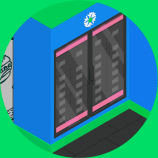
If you have frozen products delivered, you’ll see the locker number on the screen. Go to the blue freezer and open its main doors, your locker with a highlighted number will open automatically. Remember to close the doors after you finish – save the climate with us!
Firstly, please contact us by phone: 01 47 39 57 47. If our team has not been able to resolve this for you, you will be asked to contact a retailer.
Please check if you:
1. enter the correct pick-up code
2. visit an appropriate Delipop location
3. visit a location at the proper date and time
If you enter a correct pick-up code, visit an appropriate location at the proper date and time, but still can’t open an external door, please contact us by phone: + 01 47 39 57 47.
Contact us by phone: 01 47 39 57 47. We will try to solve your problem as soon as possible!
Wait for the timeout to end the pick-up process on the current interface, then use another interface with working drawers. If you still encounter problems, contact us by phone: 01 47 39 57 47.
Contact us by phone: 01 47 39 57 47. We will try to solve your problem as soon as possible!
Contact us by phone: 01 47 39 57 47. We will try to solve your problem as soon as possible!
Contact us by phone: 01 47 39 57 47. We will try to solve your problem as soon as possible!
We're here
to help!
1
If you have any questions regarding Delipop,
2
Didn’t find an answer you were looking for?
GET TO KNOW OUR TEAM !
Follow us : )














